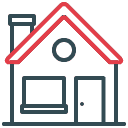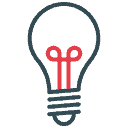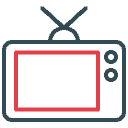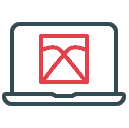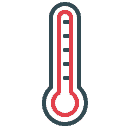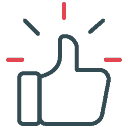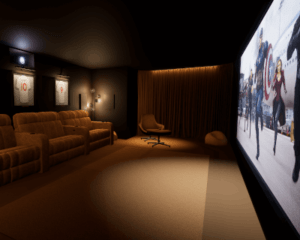Crestron Touchpanels and Remote Controls
We look at the Crestron range of Touchpanels and Remote Controls
UPDATED JANUARY 2021! – Crestron Touchpanels and Remote Controls are the center point of any Crestron Smart Home – the choice of interface hugely affects how clients interact with their system. We have laid out the full range below and explore each product in detail. The range is huge and very customisable, there is guaranteed to be a panel for every technological need and interior design requirement!
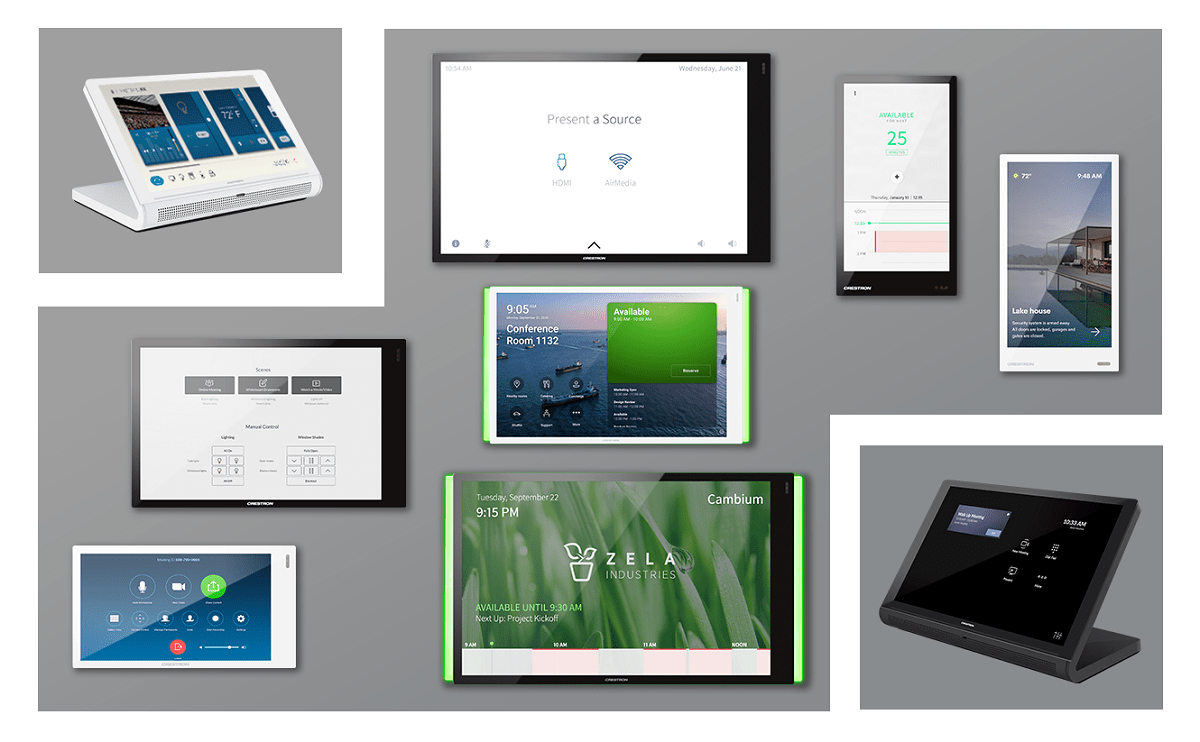
Crestron TSW Wall Panels
The TSW range – pictured above – is the center piece of any Crestron Home Automation system, every project we complete has at least one installed somewhere in the home. The new 70 range of touchpanels are lightening fast and the range is truly flexible – from 5″ portrait touchpanels through to 10″ landscape panels with wall or table top mounts. A huge amount of connectivity options allows us to connect via Wi-Fi or hardwired ethernet and neat touches such as proximity sensors and integrated blue tooth beacons allow some very cool solutions!
Integrated microphones work with in-built SIP functionality allowing each panel to become an intercom station – allowing the possibility to talk to external gates and doors or even internal intercom between rooms. When we program our systems with profiles it even opens up the possibility to call a specific user, no matter where they are in the home! Options exist to integrate with Crestron Home or for a fully bespoke programming solution. Generally the larger the touchpanel the easier it is to use with more information being available per page and easier to find functionality.
The Crestron Touchpanel range consists of:
- TSW-570 – 5″ Touchpanel in either portrait or landscape formats (Black or White)
- TSW-770 – 7″ Touchpanel in landscape format (Black or White)
- TS-770 – 7″ Touchpanel with Tabletop Stand (Black or White)
- TSW-1070 – 10″ Touchpanel in landscape format (Black or White)
- TS-1070 – 10″ Touchpanel with Tabletop Stand (Black or White)
- TS-1542 – 15.6″ Touchpanel available in 15 Colours!
- TSD-2220 – 21.5″ Touchpanel available in Black
- The TSR-310
- The Crestron HR-310
- The Crestron HR-150
There are also the following large format touchpanels:
In addition to the wall and table top mounts a number of mounting options exist for glass, rack mounts and multi-surface requirements.
Our Crestron Services:
As the UK’s Leading Crestron Dealer we offer a full range of Crestron services. Click an icon below for more details:
Crestron Remote Controls
A traditional looking remote control can simplify control in a way no other interface can. Any client, no matter the age or technical experience can use a TV remote, the fact pressing TV instructs the home automation system to perform lots of actions is irrelevant. In a typical system pressing “TV” can actually perform lots of actions (in sequence and with feedback from the equipment) eg TV display on at HDMI 1, Sky box on, Amplifier on to Input 1, Video Matrix route Input 1 to output 1. All these steps are transparent to the user and 100% reliable – a Crestron system allows us to send the command, to the amplifier for example “on”, wait for it to confirm it is on and then send “input 1” and await confirmation. If confirmation doesn’t occur then the system can either try again or try power cycling the equipment.

The pick of the new remote controls has to be the TSR-310 – it has a beautiful form factor allowing it to sit in the hand and incorporates a stunning 3″ full colour touchscreen display. The display is totally customisable so we can easily display your favourite channel icons and sources. You can even mix sources so radio sources and TV on your home page – selecting radio sources will leave the TV off and route music to your speakers. One button press to get to your favourite audio video places!

For an even simpler remote control the HR-310 is perfect – changeable buttons on the top of the remote can be used to pick sources and the smaller size makes the remote easier to handle. Amazingly the remote control is able to link in and control much more than just a TV, pressing lights on the top button can toggle scene 1 on and off for that particular room and pressing the HVAC button can bring on AC or heating, whichever is required to get to the temperature set-point previously set. This is a very powerful remote – a wolf in sheeps clothing!

The HR-150 is the baby brother to the HR-310 and we often specify these very simple remote controls for secondary rooms or annex spaces where the system needs to be used by less technologically minded clients. From a client perspective the remote works the same as any “normal” TV remote, press TV and the TV comes on. These are a great way to simplify the advanced home automation running in the background and can be less daunting than some of the more powerful interfaces above.
Crestron iPad Integration (& iPhone!)

A common request from clients is to utilise iPads and iPhones to control their Crestron Smart Home. On the face of it the idea is sound – iPads can be sourced very cheaply, especially as they dont need to be the latest model. They also have a long battery life and good wireless range. There are a few down sides though – the primary issue is the iPad needs an app open and running which can cause a frustrating delay. Another issue is they can be used for many tasks so quite often when you need the iPad to control the living room media system it isn’t where you left it, it’s in a kids bedroom, down the side of the bed. There are ways and techniques to minimise these issues such as anchoring the iPad in a dock and running kiosk mode to have the app open at all times but they are work arounds and making the best of a sub optimal solution. The above remotes can be similar money to iPads and as they only do one thing they do it very well. We therefore tend to limit our iPad and iPhone integrations to infrequently used functionality for when clients are away from home.
All of these remote controls can be incorporated in to a full Crestron Home Automation system or Crestron Home.